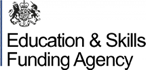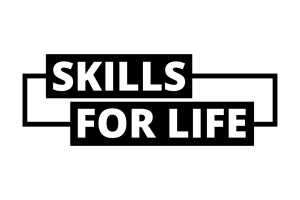A course tailored for artists and designers seeking to hone their craft. Across five engaging lessons for a total of 15 hours, you'll delve into the indispensable tools and techniques of Adobe Photoshop and Illustrator, perfectly suited for creative minds. In Adobe Photoshop, grasp the fundamentals of image editing, retouching, and composition alongside essential graphic design principles. Seamlessly transition to Adobe Illustrator to explore vector graphics, illustration, and foundational design concepts. Whether you're a seasoned artist or designer looking to expand your digital skill set or an aspiring creative venturing into this exciting realm for the first time, Stage 1 offers an ideal entry point. Unleash your creativity and unlock the full potential of Adobe Photoshop and Illustrator in this dynamic exploration of digital graphic design. Join us and discover why this course is a must for artists and designers alike.
Courses
Stage 1. Adobe Photoshop and Illustrator Essentials for Artists, Designers and Makers
When & Where
-
25 September 2024 - 23 October 2024 ( 15 hours, 5 weeks )
- Evening, Wednesday
-
View course timetable
-
Waterloo Centre
Quick Facts
- Availability Yes
- Course Code W24CRSA08A
- Suitable For 19 year olds and up are permitted on this course
What you will learn
Learning Outcomes
By the end of this course, you will be able to:
- Understand how to use basic tools in Photoshop and Illustrator.
- Creating and editing documents.
- Understanding of how to apply and use your new skills to your creative work.
Cost
Full fee
£165
Concession fee
£125
Class format and activities
Classes will be delivered in C22 a digital classroom at the Waterloo site, typical activities will include: Whole group teaching, Practical exercises, Demonstrations, 1-1 Support and guidance.
Entry requirements
None – Beginners welcome no previous knowledge is required.
What you need to know before you enrol
To get the most from this course excellent attendance and punctuality are required from all students.
What you need
Pen and notebook.
What you can do next
Stage 2: Advanced Adobe Photoshop and Illustrator Techniques for Artist, Designers and Makers.