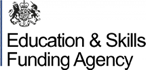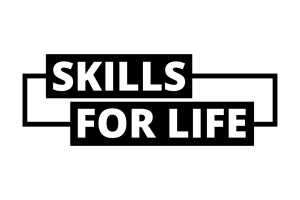It is estimated that one in five adults don’t have basic skills in digital technology. To fill this gap, we have introduced this Essential Digital Skills Qualification based on the Government's national standards. These qualifications are designed for adults aged 19+ and will give you the skills you need for work and daily life and are free of charge. The qualifications are intended to support you to join the digital world by learning skills for life, work or for use in further study.ons, 1-1 Support and guidance. Assessment methods will include ongoing formal/informal tutor assessment, self-assessment and a final exam. Teaching will be delivered using Microsoft Office 365, Ms Teams and other web based learning resources such as YouTube videos, online quizzes. It is essential that you have an email account. At the end of the course, students will be expected to sit the Essential Digital Skills Qualification Exam at Entry Level 3
Essential Digital Skills (EDSQ) Entry 3: 16-18 ESOL
When & Where
-
18 September 2024 - 4 June 2025 ( 45 hours, 30 weeks )
- Morning, Wednesday
-
View course timetable
-
North Kensington Centre
Quick Facts
- Availability Yes (course free to 16-18 year olds)
- Course Code K24MIKD01A
- Suitable For This course is free for 16-18s
What you will learn
Learning Outcomes
By the end of this course, you will be able to:
- Use devices and handle information
- Be responsible and stay safe online
- Online shop safely
- Communicate online, including using social media
- Create and edit documents
On successful completion of the course, you will achieve the following qualification: Essential Digital Skills (Entry 3) [EDEXCEL]
Class format and activities
Classes will be delivered in the classroom at the North Kensington site, typical activities will include: Whole group teaching, Group activities, Practical exercises, Demonstrations, 1-1 Support and guidance. Assessment methods will include ongoing formal/informal tutor assessment, self-assessment and a final exam. Teaching will be delivered using Microsoft Office 365, MS Teams and other web based learning resources such as YouTube videos, online quizzes. It is essential that you have an email account. At the end of the course, students will be expected to sit the Essential Digital Skills Qualification Exam at Entry Level 3.
Entry requirements
Familiarity with using the keyboard, email and the Internet.
What you need to know before you enrol
All new students will be invited to take an initial assessment and interviewed to check their current skills.
What you need
This course requires study/completion of homework, reflection and personal studies outside of class time, you must set time aside for these activities, at least 3 hours per week recommended. You will need the following programs installed on your device:• Microsoft Edge• Microsoft Outlook. It is important that you have access to a computer connected to the Internet outside of class in order to complete your homework.