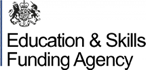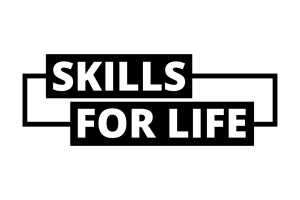Use sensors to create interactive installations and sculptures. There will be some contextual study of existing works to inform individual practice, while students will also be able to develop critical skills in the development of their own ideas.
Courses
Sound Art 3: Interactivity with Max/MSP and Arduino
When & Where
-
24 April 2025 - 3 July 2025 ( 20 hours, 10 weeks )
- Evening, Thursday
-
View course timetable
-
Waterloo Centre
Quick Facts
- Availability Yes
- Course Code W24MPPK03A
- Suitable For 19 year olds and up are permitted on this course
What you will learn
Learning Outcomes
By the end of this course, you will be able to:
- Understand the basic functions and features of Max such as "bangs", "messages", "floats", "integers" and "symbols"
- Understand the basics human interaction with software
- Control a Max "patch" using an external MIDI controller
- Use software and hardware to build bespoke instruments and installations
Cost
Full fee
£200
Concession fee
£150
Class format and activities
Online Practical workshops and hands-on experience Class discussion of listening assignments Taking notes during lectures and audio-visual presentations Individual projects
Entry requirements
Some experience of using Apple computers would be an advantage, but support during class will be given Some experience of using computer programming would be an advantage, but support during class will be given Basic computer skills, file management, etc.
What you need to know before you enrol
The Max software we use can be downloaded at home for Mac or Windows computers and is available as a free trial
What you need
Pen and paper to take notes A USB memory stick to save your work Handouts and materials given by the tutor
What you can do next
Field Recording and Location Sound Sound Synthesis Sound Design Level 1