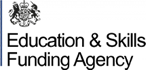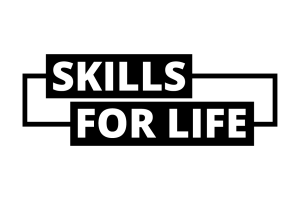Library and Learning Centre at Chelsea and North Kensington Centres
The Library is available to all current Morley students and offers facilities for quiet study as well as support materials for our courses. Our Library Is Always Open Online – Please have a look at our eLibrary for our online experience.
The Centre libraries are accessible at the following times (librarian support is available during core hours only):
Chelsea
Mon, Wed, Fri: 09.00 – 17:30
Tues, Thurs: 09.00 – 21:00
Kensington:
Mon, Tues, Thurs: 09.00 – 20:45
Weds, Fri: 09:00 – 17.00
The library help desk is open from 09.00-17.00 Monday – Thursday and 09.00-16.00 on Friday, or email estates@staging.morleycollege.ac.uk
Join the Library
You’ll need a library membership if you want to request books from the library or use any of our online services. On your first visit to the library, come to the library helpdesk and complete a library application form. Please bring your student ID card for accredited courses.
Borrowing
You will need your student ID card or library card to borrow items from the library. You can check your loan record by logging into your account via Moodle. Students can borrow 6 Books and 4 E-books
Loan Periods
Typically items can be borrowed for 14 days at a time. These items are subject to recall if required by another user. Items that are in high demand are issued for 7 days at a time. These items are subject to recall if required by another user.
Return and renewal
You can return books by placing them in the book returns box found by the entrance of the college. Items may be renewed five times after the loan period, provided they have not been requested by another borrower.
Phone
Chelsea: 020 7573 5285 (Ext 5285)
North Kensington: 020 7573 5339 (Ext 5339)
Overdue items
Students are given a three day grace period for overdue items i.e. you can renew your items up to three days after the due date. If an item is overdue by more than thirty days your computer account will be blocked. A courtesy email reminder will be sent when there are overdue items on your account. Please ensure to check your student email address. A bill for replacement cost will be sent for long overdue items.
Scanning
Scanning facilities are available at both libraries and at other various points in both centres. To scan you use the same machine you would to print or photocopy. You can scan directly to your USB or to your email. Detailed instructions on how to scan are displayed next to each machine.
Photocopying
Photocopy machines can be found at both libraries as well as throughout the college. You can copy by purchasing a photocopy card from the issue desk. Cards must be inserted into the machine to use the photocopier.